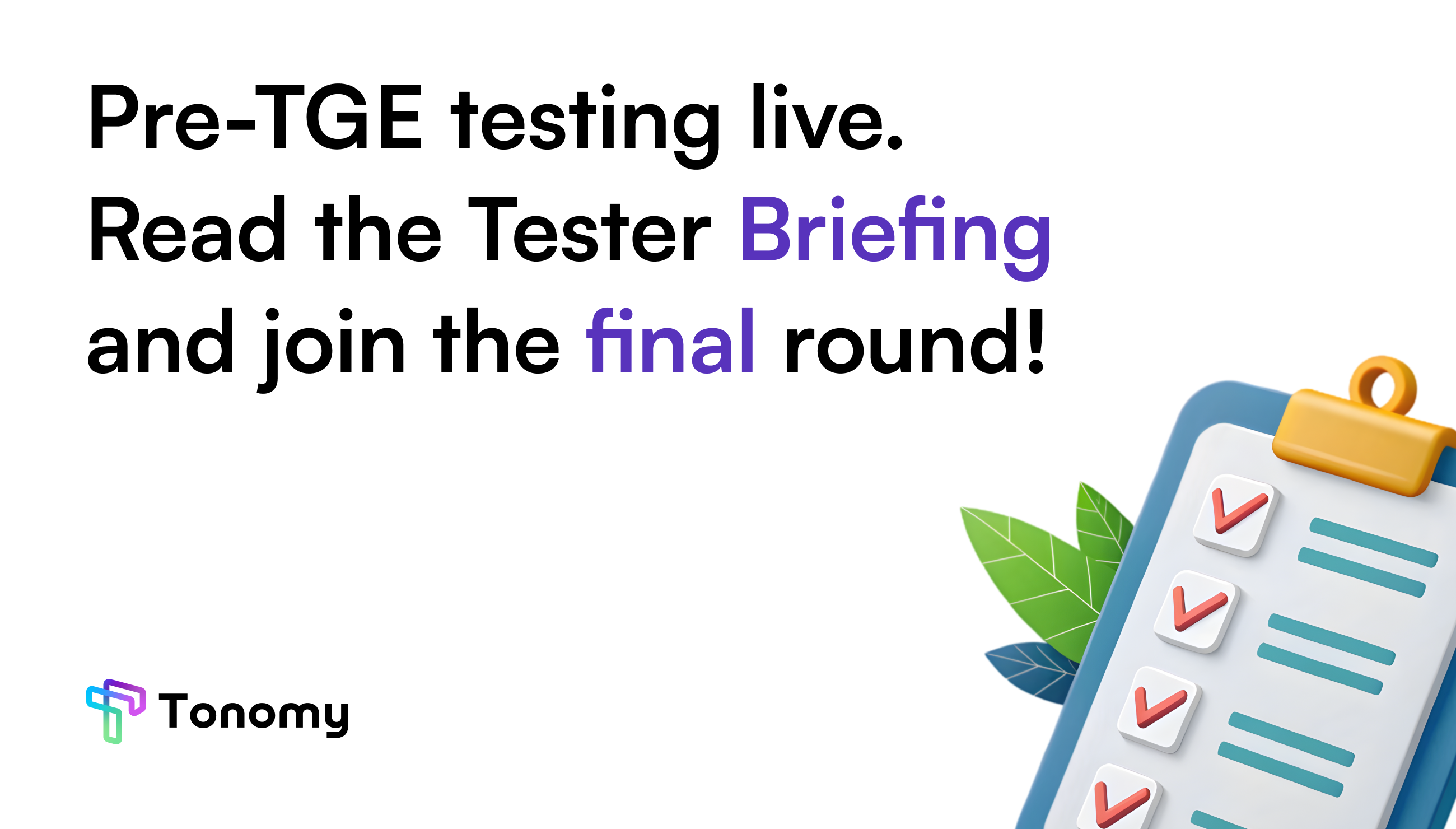
We are preparing for the upcoming Token Generation Event (TGE) and need your help to test our platform. The goal is to make sure that key features work correctly on Tonomy TESTNET before launch. By participating, you will help us identify bugs and potential edge cases. Please follow the instructions carefully, try different scenarios, and don’t be afraid to “break” the system — this will help us improve.
You will test the following features:
Download the Tonomy ID Wallet (Testnet) app for your platform:
Once installed, open the app and complete registration — create a new testnet account with your email or wallet
After registration, you’ll see your Tonomy testnet username (example: @tonomy_tester)
Join our dedicated bug-testing chat in Telegram
After joining, post your Tonomy testnet @username in the chat so we can send you test tokens.
Example:
Hi guys, here’s my testnet username:
@tonomy_tester
We’ll allocate both vested and unvested TONO to your wallet so you can test all features — withdrawing, staking, and swapping
You’ll need any third-party wallet that supports the Base network for swap testing.
If you don’t already have one, we suggest:
It would be better if you can use several third-party wallets, so we can be sure everything works perfectly!
Whenever possible, please test the app on both mobile and desktop. If you have access to multiple phones, try on all of them.
Try using different browsers (Chrome, Safari, Firefox, etc.) and networks (Wi-Fi and mobile data) to help us identify environment-specific issues
Goal: Verify that vested tokens can be withdrawn correctly.
How to test: Follow the User Guide for Withdrawing
What to check:
Goal: Verify staking flow and reward display.
How to test: Follow the User Guide for Staking
What to check:
Goal: Verify that users can swap tokens between Tonomy and Base network
How to test: Follow the User Guide for Swap
What to check